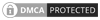| Pars Enterprise GNU/Linux Edition | Pars Enterprise FreeBSD Edition |
|
Developer: Pars Enterprise LTD OS family: Unix-like Working state: Current Source module: Open-source with exceptions Initial release: Build 256.8.1 July 14, 2015 Latest release: Rolling Release January 01, 2020 Available in: Multilingual Update method: front-end application Package manager: dpkg Platforms: x86_64 Kernel type: Monolithic, Linux (Hardened) Userland: GNU Default user interface: KDE Plasma Desktop License: DFSG-compliant & 3-clause BSD license Official website: https://parsenterprise.com |
Developer: Pars Enterprise LTD OS family: Unix-like Working state: Current Source module: Open-source with exceptions Initial release: Build 256.8.1 July 14, 2016 Latest release: Rolling Release January 01, 2020 Available in: Multilingual Update method: front-end application Package manager: pkgng Platforms: x86_64 Kernel type: Monolithic, FreeBSD (Hardened) Userland: BSD Default user interface: KDE Plasma Desktop License: Simplified BSD & 3-clause BSD license Official website: https://parsenterprise.com |
| Minimum Hardware Requirements | Recommended Hardware Requirements |
|
Platform: BIOS Boot System with GPT Support Processor: Intel Haswell Core i3-4370 or AMD Kaveri A8-7650 Memory: 4GB SDRAM DDR2 1066MHz Graphics: VESA 1024x768 32-bit 60Hz Sound: Digital Stereo Channel Network: Intel, Realtek & D-Link Series Port: USB 2.0 Standard and SATA2 Update: Downloading Patches Manually |
Platform: UEFI Boot System with GPT Support Processor: Intel Haswell Core i5-4690 or AMD Kaveri A10-7870 Memory: 8GB SDRAM DDR3 1600MHz Graphics: VESA 1366x768 32-bit 85Hz Sound: Digital Surround Channel Network: Intel, Realtek & D-Link Series Port: USB 3.0 Standard and SATA3 Update: High Speed Internet Connection |
- HP machines such fax, scan and printers are recommended.
- All above explained details are limited to Pars Enterprise portable drives.
Huge range of hardware devices are covered by the following drivers and they can be detected via installing these packages from the applications repository:
bluez-firmware: this firmware is required for operation of Bluetooth dongles based on the Broadcom BCM203x chipset.
firmware-amd-graphics: this package contains the binary firmware for AMD/ATI graphics chips supported by the radeon, amdgpu and r128 drivers.
firmware-atheros: this package contains the binary firmware for USB wireless network and Bluetooth cards supported by the ar5523, ath3k, ath6kl_sdio, ath6kl_usb, ath9k_htc, ath10k, or wilc6210 drivers.
firmware-linux: this package depends on both free and non-free firmware which may be used with drivers in the Linux kernel.
firmware-linux-free: this package contains firmware which was previously included in the Linux kernel and which is compliant with the Debian Free Software Guidelines.
firmware-linux-nonfree: this package depends on non-free firmware which may be used with drivers in the Linux kernel.
firmware-realtek: this package contains the binary firmware for Realtek Ethernet, wifi and Bluetooth adapters supported by various drivers.
Many range of file systems are covered by the following modules and they can be detected via installing these packages from the applications repository:
btrfs-progs: btrfs is a new copy on write filesystem for Linux aimed at implementing advanced features while focusing on fault tolerance, repair and easy administration.
ecryptfs-utils: a POSIX-compliant enterprise-class stacked cryptographic filesystem for Linux.
exfatprogs: utilities to manage extended file allocation table filesystem. This package provides tools to create, check and label the filesystem.
hfsprogs: the HFS+ file system used by Apple Computer for their Mac OS is supported by the Linux kernel. Apple provides mkfs and fsck for HFS+ with the Unix core of their operating system, Darwin.
jfsutils: utilities for managing IBM's Journaled File System (JFS) under Linux. IBM's journaled file system technology, currently used in IBM enterprise servers, is designed for high-throughput server environments, key to running intranet and other high-performance e-business file servers.
jmtpfs: FUSE and libmtp-based filesystem for accessing MTP (Media Transfer Protocol) devices. It was specifically designed for exchanging files between Linux (and Mac OS X) systems and newer Android devices that support MTP but not USB Mass Storage.
lvm2: the rewrite of The Linux Logical Volume Manager. LVM supports enterprise level volume management of disk and disk subsystems by grouping arbitrary disks into volume groups. The total capacity of volume groups can be allocated to logical volumes, which are accessed as regular block devices.
ntfs-3g: uses FUSE (Filesystem in Userspace) to provide support for the NTFS filesystem used by Microsoft Windows.
reiserfsprogs: utilities to create, check, resize, and debug ReiserFS filesystems.
reiser4progs: administration utilities for the Reiser4 filesystem.
xfsprogs: set of commands to use the XFS filesystem, including mkfs.xfs. XFS is a high performance journaling filesystem which originated on the SGI IRIX platform. It is completely multi-threaded, can support large files and large filesystems, extended attributes, variable block sizes, is extent based, and makes extensive use of Btrees (directories, extents, free space) to aid both performance and scalability.
Many range of file systems are covered by the following modules and they can be detected via installing these packages from the applications repository:
fuse_enable="YES" >> /etc/rc.conf
Kernel support for ext2 file systems has been available since FreeBSD 2.2. In FreeBSD 8.x and earlier, the code is licensed under the GPL. Since FreeBSD 9.0, the code has been rewritten and is now BSD licensed.
The ext2fs driver allows the FreeBSD kernel to both read and write to ext2 file systems.
This driver can also be used to access ext3 and ext4 file systems. The ext2fs filesystem has full read and write support for ext4 as of FreeBSD 12.0-RELEASE. Additionally, extended attributes and ACLs are also supported, while journalling and encryption are not. Starting with FreeBSD 12.1-RELEASE, a DTrace provider will be available as well. Prior versions of FreeBSD can access ext4 in read and write mode using sysutils/fusefs-ext2.
To access an ext file system, first load the kernel loadable module:
# sudo kldload ext2fs
Then, mount the ext volume by specifying its FreeBSD partition name and an existing mount point. This example mounts /dev/ad1s1 on /mnt:
# sudo mount -t ext2fs /dev/ad1s1 /mnt
fusefs-ext2: FUSE module to mount ext2, ext3 and ext4 with read write support.
fusefs-hfsfuse: FUSE driver for HFS+ filesystems.
fusefs-jmtpfs: MTP device filesystem.
fusefs-lkl: full-featured Linux BTRFS, Ext4, XFS as a FUSE module.
fusefs-ntfs: mount NTFS partitions (read/write) and disk images.
FUSE: Filesystem in Userspace is a software interface for Unix and Unix-like computer operating systems that lets non-privileged users create their own file systems without editing kernel code. This is achieved by running file system code in user space while the FUSE module provides only a "bridge" to the actual kernel interfaces.
.7z - Open-source file format. Used by 7-Zip.
.ar - The traditional archive format on Unix-like systems, now used mainly for the creation of static libraries.
.arc - Open-source file format developed by Bulat Ziganshin. A "FreeArc Next" version is under development which includes Zstandard support.
.arj - Competitor to PKZIP in the 1990s, offered better multi-part archive handling.
.bz2 - An Open-source, patent- and royalty-free compression format. The compression algorithm is a Burrows–Wheeler transform followed by a move-to-front transform and finally Huffman coding.
.cpio - RPM files consist of metadata concatenated with (usually) a cpio archive. Newer RPM systems also support other archives, as cpio is becoming obsolete. cpio is also used with initramfs.
.dar - Open-source file format. Files are compressed individually with either gzip, bzip2 or lzo.
.gz - GNU Zip, the primary compression format used by Unix-like systems. The compression algorithm is Deflate, which combines LZSS with Huffman coding.
.iso - An archive format originally used mainly for archiving and distribution of the exact, nearly-exact, or custom-modified contents of an optical storage medium such as a CD-ROM or DVD-ROM. However, it can be used to archive the contents of other storage media, selected partitions, folders, and/or files. The resulting archive is typically optimized for convenient rendering to (re-)writable CD or DVD media.
.jar - Java archive, compatible with ZIP files.
.lz - An alternate LZMA algorithm implementation, with support for checksums and ident bytes.
.lz4 - Algorithm developed by Yann Collet, designed for very high (de)compression speeds. It is an LZ77 derivative, without entropy encoding.
.lzma - The LZMA compression algorithm as used by 7-Zip.
.lzo - An implementation of the LZO data compression algorithm.
.phar - A package format to enable distribution of applications and libraries by bundling many PHP code files and other resources (e.g. images, stylesheets, etc.) into a single archive file.
.rar - A proprietary archive format, second in popularity to .zip files.
.rz - An implementation of the LZO data compression algorithm.
.shar - A self-extracting archive that uses the Bourne shell (sh).
.sz - A compression format developed by Google, and open-sourced in 2011. Snappy aims for very high speeds, reasonable compression, and maximum stability rather than maximum compression or compatibility with any other compression library. It is an LZ77 derivative, without entropy encoding.
.tar - A common archive format used on Unix-like systems. Generally used in conjunction with compressors such as gzip, bzip2, compress or xz to create .tar.gz, .tar.bz2, .tar.Z or tar.xz files.
.xz - A compression format using LZMA2 to yield high compression ratios. The LZMA algorithm is an LZ77 derivative, with entropy encoding in the form of range encoding.
.zip - ZIP is an archive file format that supports lossless data compression.
So what is really the difference between, say, Debian Linux and FreeBSD? For the average user, the difference is surprisingly small: Both are UNIX® like operating systems. Both are developed by non-commercial projects (this does not apply to many other Linux distributions, of course). In the following section, we will look at BSD and compare it to Linux. The description applies most closely to FreeBSD, which accounts for an estimated 80% of the BSD installations, but the differences from NetBSD, OpenBSD and DragonFlyBSD are small.
Who owns BSD?
No one person or corporation owns BSD. It is created and distributed by a community of highly technical and committed contributors all over the world. Some of the components of BSD are Open Source projects in their own right and managed by different project maintainers.
How is BSD developed and updated?
The BSD kernels are developed and updated following the Open Source development model. Each project maintains a publicly accessible source tree which contains all source files for the project, including documentation and other incidental files. Users can obtain a complete copy of any version. A large number of developers worldwide contribute to improvements to BSD. They are divided into three kinds:
This arrangement differs from Linux in a number of ways:
BSD releases
FreeBSD, NetBSD and OpenBSD provide the system in three different “releases”. As with Linux, releases are assigned a number such as 1.4.1 or 3.5. In addition, the version number has a suffix indicating its purpose:
By contrast, Linux maintains two separate code trees: the stable version and the development version. Stable versions have an even minor version number, such as 2.0, 2.2 or 2.4. Development versions have an odd minor version number, such as 2.1, 2.3 or 2.5. In each case, the number is followed by a further number designating the exact release. In addition, each vendor adds their own userland programs and utilities, so the name of the distribution is also important. Each distribution vendor also assigns version numbers to the distribution, so a complete description might be something like “TurboLinux 6.0 with kernel 2.2.14”
What versions of BSD are available?
In contrast to the numerous Linux distributions, there are only four major open source BSDs. Each BSD project maintains its own source tree and its own kernel. In practice, though, there appear to be fewer divergences between the userland code of the projects than there is in Linux. It is difficult to categorize the goals of each project: the differences are very subjective. Basically,
There are also two additional BSD UNIX® operating systems which are not open source, BSD/OS and Apple's Mac OS® X:
How does the BSD license differ from the GNU Public license?
Linux is available under the GNU General Public License (GPL), which is designed to eliminate closed source software. In particular, any derivative work of a product released under the GPL must also be supplied with source code if requested. By contrast, the BSD license is less restrictive: binary-only distributions are allowed. This is particularly attractive for embedded applications.
What else should I know?
Since fewer applications are available for BSD than Linux, the BSD developers created a Linux compatibility package, which allows Linux programs to run under BSD. The package includes both kernel modifications, in order to correctly perform Linux system calls, and Linux compatibility files such as the C library. There is no noticeable difference in execution speed between a Linux application running on a Linux machine and a Linux application running on a BSD machine of the same speed.
The “all from one supplier” nature of BSD means that upgrades are much easier to handle than is frequently the case with Linux. BSD handles library version upgrades by providing compatibility modules for earlier library versions, so it is possible to run binaries which are several years old with no problems.
Which should I use, BSD or Linux?
What does this all mean in practice? Who should use BSD, who should use Linux? This is a very difficult question to answer. Here are some guidelines:
Who provides support, service, and training for BSD?
BSDi / FreeBSD Mall, Inc. have been providing support contracts for FreeBSD for nearly a decade. In addition, each of the projects has a list of consultants for hire: FreeBSD, NetBSD, and OpenBSD.
Debian GNU/Linux adheres to the Filesystem Hierarchy Standard for directory and file naming. This standard allows users and software programs to predict the location of files and directories. The root level directory is represented simply by the slash /. At the root level, all Debian systems include these directories:
| Directory | Content |
| bin | Essential command binaries |
| boot | Static files of the boot loader |
| dev | Device files |
| etc | Host-specific system configuration |
| home | User home directories |
| lib | Essential shared libraries and kernel modules |
| media | Contains mount points for replaceable media |
| mnt | Mount point for mounting a file system temporarily |
| proc | Virtual directory for system information (2.4 and 2.6 kernels) |
| root | Home directory for the root user |
| sbin | Essential system binaries |
| sys | Virtual directory for system information (2.6 kernels) |
| tmp | Temporary files |
| usr | Secondary hierarchy |
| var | Variable data |
| srv | Data for services provided by the system |
| opt | Add-on application software packages |
The following is a list of important considerations regarding directories and partitions. Note that disk usage varies widely given system configuration and specific usage patterns. The recommendations here are general guidelines and provide a starting point for partitioning.
The FreeBSD directory hierarchy is fundamental to obtaining an overall understanding of the system. The most important directory is root or, “/”. This directory is the first one mounted at boot time and it contains the base system necessary to prepare the operating system for multi-user operation. The root directory also contains mount points for other file systems that are mounted during the transition to multi-user operation.
A mount point is a directory where additional file systems can be grafted onto a parent file system (usually the root file system). This is further described in “Disk Organization”. Standard mount points include /usr/, /var/, /tmp/, /mnt/, and /cdrom/. These directories are usually referenced to entries in /etc/fstab. This file is a table of various file systems and mount points and is read by the system. Most of the file systems in /etc/fstab are mounted automatically at boot time from the script rc unless their entry includes noauto. Details can be found in “The fstab File”.
A complete description of the file system hierarchy is available in hier. The following table provides a brief overview of the most common directories.
| Directory | Description |
| / | Root directory of the file system. |
| /bin/ | User utilities fundamental to both single-user and multi-user environments. |
| /boot/ | Programs and configuration files used during operating system bootstrap. |
| /boot/defaults/ | Default boot configuration files. Refer to loader.conf for details. |
| /dev/ | Device nodes. Refer to intro for details. |
| /etc/ | System configuration files and scripts. |
| /etc/defaults/ | Default system configuration files. Refer to rc for details. |
| /etc/mail/ | Configuration files for mail transport agents such as sendmail. |
| /etc/periodic/ | Scripts that run daily, weekly, and monthly, via cron. Refer to periodic for details. |
| /etc/ppp/ | ppp configuration files. |
| /mnt/ | Empty directory commonly used by system administrators as a temporary mount point. |
| /proc/ | Process file system. Refer to procfs, mount_procfs for details. |
| /rescue/ | Statically linked programs for emergency recovery as described in rescue. |
| /root/ | Home directory for the root account. |
| /sbin/ | System programs and administration utilities fundamental to both single-user and multi-user environments. |
| /tmp/ | Temporary files which are usually not preserved across a system reboot. A memory-based file system is often mounted at /tmp. This can be automated using the tmpmfs-related variables of rc.conf or with an entry in /etc/fstab; refer to mdmfs for details. |
| /usr/ | The majority of user utilities and applications. |
| /usr/bin/ | Common utilities, programming tools, and applications. |
| /usr/include/ | Standard C include files. |
| /usr/lib/ | Archive libraries. |
| /usr/libdata/ | Miscellaneous utility data files. |
| /usr/libexec/ | System daemons and system utilities executed by other programs. |
| /usr/local/ | Local executables and libraries. Also used as the default destination for the FreeBSD ports framework. Within /usr/local, the general layout sketched out by hier for /usr should be used. Exceptions are the man directory, which is directly under /usr/local rather than under /usr/local/share, and the ports documentation is in share/doc/port. |
| /usr/obj/ | Architecture-specific target tree produced by building the /usr/src tree. |
| /usr/ports/ | The FreeBSD Ports Collection (optional). |
| /usr/sbin/ | System daemons and system utilities executed by users. |
| /usr/share/ | Architecture-independent files. |
| /usr/src/ | BSD and/or local source files. |
| /var/ | Multi-purpose log, temporary, transient, and spool files. A memory-based file system is sometimes mounted at /var. This can be automated using the varmfs-related variables in rc.conf or with an entry in /etc/fstab; refer to mdmfs for details. |
| /var/log/ | Miscellaneous system log files. |
| /var/mail/ | User mailbox files. |
| /var/spool/ | Miscellaneous printer and mail system spooling directories. |
| /var/tmp/ | Temporary files which are usually preserved across a system reboot, unless /var is a memory-based file system. |
| /var/yp/ | NIS maps. |